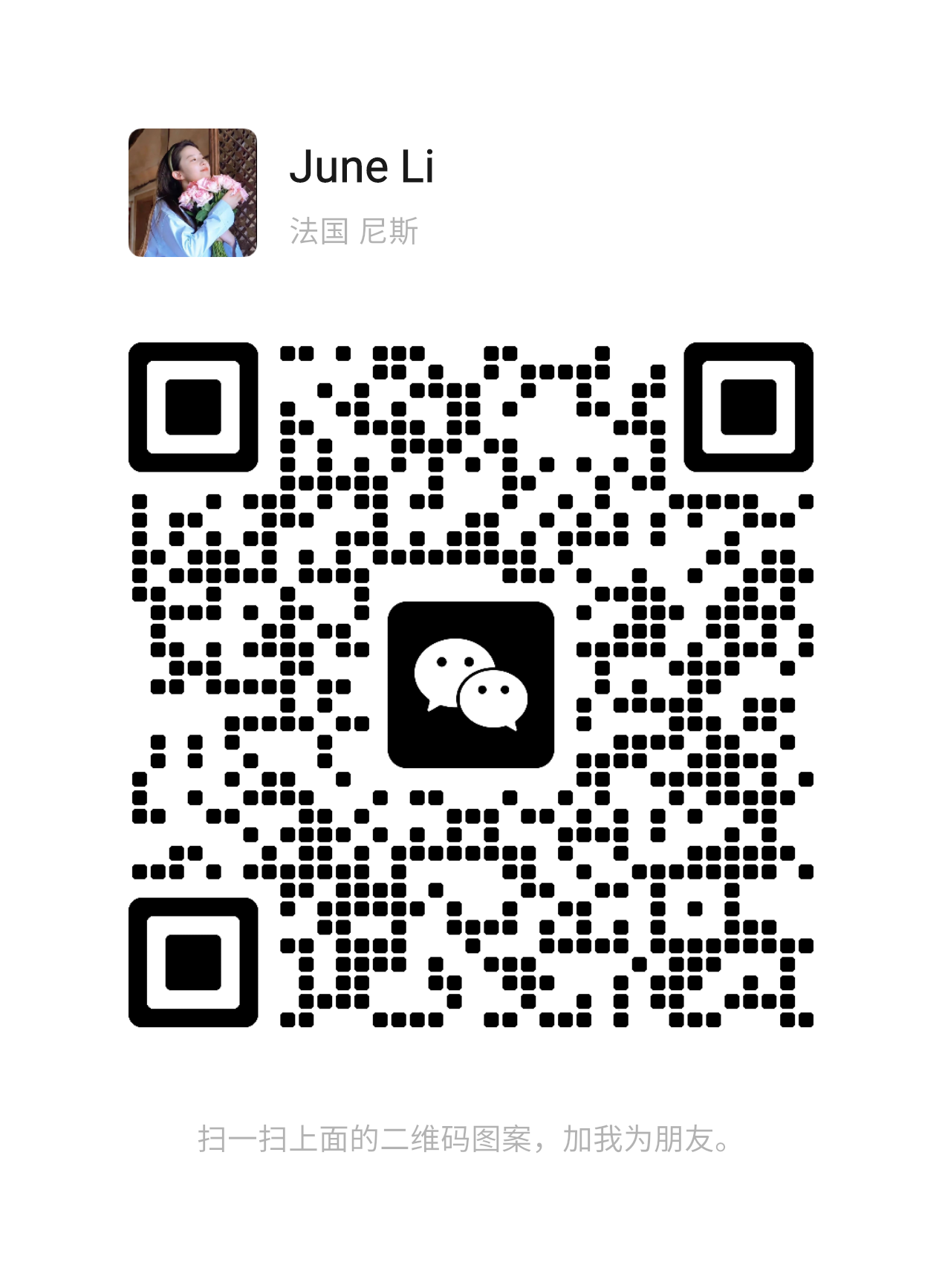Mifare read-only reader
Frequency:13.56Mhz
Interface:USB
Operating System:Win XP\Win CE\Win 7\Win 10\LIUNX\Vista\Android
Support cards:MF(S50/S70/Ntag203 etc.ect. 14443A protocols cards)+UHF
R60C reader Based on ISO14443A international standard protocol development of portable non-contact smart card read-only reader, in the use of the process, can be inserted (plug and play), without external power supply. The exquisite and compact shape is not only simple and convenient in use, but also has powerful data processing capabilities, and stable, accurate and reliable reading.
Application field:
It is widely used in non-contact intelligent conference sign-in, advertising machine, fast food restaurant ordering system, office/shopping mall/bath center storage box security control, various anti-counterfeiting systems and production process control, data collection and other fields.
Specification:
Item | Data | Item | data |
Frequency | 13.56Mhz | Interface | USB |
Card type | MF\S50\S70,etc ISO14443A Protocols | tempreture | -20℃~70℃ |
working voltage | 5V | working current | 100mA |
Read distance | 0~80mm | Card reading time | <100ms |
Speed | 0.2s | Read distance | 0.5S |
Size | 75mm×21mm×7mm | weight | 10g(net)40g(package) |
Operate System | Win XP\Win CE\Win 7\Win 10\LIUNX\Vista\Android | ||
Other | Status indicator: 2 color LED (" Red "power LED," green "status indicator) Output format: Default 10-bit decimal (4 bytes), support custom output format. | ||
Usage and precautions
1. Usage/installation method
After connecting the card reader to the computer, the card reader indicator is "blue", indicating that the card reader has entered the state of waiting for card swiping.
Note: Test card reader reading label method: open the output software of the computer (such as: Notepad, WORD, EXCEL and other editors), put the card near the card reader, at this time the cursor of the output software displays the label card number.。
2. Detect how the card reader connects to the computer
The card reader enters the card swiping state, open the computer "Device Manager", check whether the human science input device appears in the option menu, if it appears, it indicates that the device has successfully accessed the computer.
3, precautions and simple troubleshooting
There are many factors that affect the card reading distance. The actual card reading distance is affected by different protocols, different antenna designs, the surrounding environment (mainly metal objects), and different cards.
If the reading distance of the card reader is too long, the card reading will cause instability or failure. Avoid reading the card in the critical state (the distance at which the card can be read). Two readers that are too close together at the same time can also interfere with each other.
The card reading method, it is recommended to use the card facing the card reader naturally close, with the card from the side of the quick swipe card reading method is not advisable, does not guarantee the success of swiping the card.
Do not operate the mouse when swiping the card to avoid data transmission errors.
swipe card no response: interface is plugged in; Whether the RF card is the corresponding RFID card class; Whether the RF card is broken; Whether another RF card is in the reading range.
Data transfer error: whether to operate mouse while swiping card; Whether the card is read in an environment with strong electromagnetic field interference; Whether the communication cable between the card reader and the computer is too long; Whether to read the card in a critical state.
INQUIRY
CATEGORIES
LATEST NEWS
CONTACT US
Contact: June
Phone: 18018749814
E-mail: info@coretags.com
Whatsapp:+8618018749814
Add: CN,Guangdong,Shenzhen,No. 707, No. 20, Lane 4, Wayao Garden, District 33, Shanghe Community, Xin'an Street